disclaimer: The reviewer has been compensated in the form of a Best Buy Gift Card and/or received the product/service at a reduced price or for free.
My Home is a Nest Connected Home #BBYConnectedHome
I don’t have to get off my couch, out of my bed, up from my desk, or even be in my house at all to change the thermostat on my home air conditioner or heater! Really, you have no idea how much I LOVE my Nest products! We already owned the Nest Camera and now Best Buy has sent me the Nest Learning Thermostat and a Netgear® Nighthawk™ DST Router and DST Adapter to go along with it!
Let me tell you about the Nest Learning Thermostat first. The one they sent me is the new 3rd generation version, which is thinner, sleeker in design, and allows for a bigger, crisper display than the prior 2nd generation version. The package comes with everything you will need to connect your thermostat.
Once installed you can easily connect to your home’s existing Wi Fi network and download the free app from iTunes or GooglePlay. The app is what is makes is so wonderful! It allows you to manage your home’s temp from your smartphone, tablet or laptop, even when you’re miles away.
I absolute love being able to change the temperature in my home even when I am not there! I never have to come home to a cold or hot home again. You can easily turn down the temp when traveling, or set it to warm up your home before you come home. There is also a feature to set your schedule and temperature preferences.
If you are the type to not really mess with any of that you don’t have to worry about setting the preferences. Within a week, the Nest learning thermostat starts programming itself. It learns your habits and adjusts automatically, regulating your home’s temperature based on your schedule – which can save you energy and money. When you’re not at home (the “Away” mode), it will automatically switch to an energy-efficient temperature.
In independent studies, the Nest saved an average of 10-12% on heating and 15% on cooling bills.
Nest provides your energy usage, tracking how much you’ve used and provides tips that will help you conserve. Make an energy-saving temperature adjustment and the Nest Leaf will notify you immediately. It pays for itself! I can’t wait to see my electric bill next month! Some local utility companies offer rebates also.
Nest provides alerts and reminders for peace of mind: it monitors your heating/cooling equipment, and tells you if anything is not working correctly. You can also be alerted if your home’s temperature goes above or below limits you set.

I like to set mine on auto heat and cool at the same time. Basically, if it goes below a temperature the heater will turn on and above another temperature the a/c will turn on. This has really helped during this time of year. It gets cold at night and hot during the day. Hehe….I have even enjoyed turning the heater up a bit in the mornings, while laying in my bed! No more getting out from the sheets in a cold bedroom.
This is the app home screen. As you see we have the camera to see live outside the front of our home at all times and the thermostat. Guess, I could have brought in my garbage and recyclable cans before I took the screen shot. Oh well!
I was also sent the Netgear® Nighthawk™ DST Router and DST Adapter with Geek Squad included. This is a new product exclusively at Best Buy. Since, we have quite a few products in our home now connected to our WiFi this router works with our internet to give the signal a boost throughout my house.
The average US household has 7 “connected devices” – from smart phones (often several in a home), to tablets, to laptops, to computers, and Wi-Fi printers, this puts a strain on the home’s network, especially the router. With the interest in online gaming and 4k TVs, connected devices such as smart thermostats, plus the need to stream shows from Netflix or hulu, it places even more demands on the network. I know our home has experienced slow Wi-Fi and dead zones in our home. This has improved with using this “AC” router and Wi-Fi extenders.
When you purchase this router, you will receive an email that day, with set up instructions, in addition to the info included on and in the box. The instructions are available in video form by visiting http://www.geeksquad.com/tech-tips/netgear-nighthawk and clicking on video. The information is also included in the quick start guide included in the box. When you’re done go to GeekSquad.com and click chat with an agent to complete your setup with Geek Squad.
The AC1900 comes with one DST, or “Dead Spot Terminator,” adapter – to eliminate your Wi-Fi dead zones; place it in an area where you get little/no reception, to improve Wi-Fi access. Additional adapters can be purchased for other dead zones. You can connect 10+ devices and set the ones you want to prioritize because you know your Sling TV is more important than the kids xBox game. 🙂
I like to buy my products from Best Buy because they make it easy to set by including Geek Squad Set Up with Support via phone & web, for one full year. You can reach Geek Squad service via phone & web 24/7 whenever you want, vs. the need to schedule an appointment.








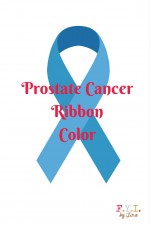
this looks cool, im usually not good at changing my technology though. do you like this a lot better than your previous setup?
I have a 10 year old adjustable thermostat which has been good, but I love all the bells & whistles on the Nest.
My only problem with this Nest is that I don’t have a smartphone. Call me digitally behind the times.
Oh my goodness, I didn’t know there was such advanced technology like this! I would love this for my home, need to look into it!
First I need a smartphone (Hey Santa!), then I’d love to have this Nest.
Would love this, but I am not a handyman. Not sure if I could install this without hiring someone.
This is nice DIY combination. Very simplistic.