disclaimer: The reviewer has been compensated in the form of a Best Buy Gift Card and/or received the product/service at a reduced price or for free.
Photoshop CC & Lightroom Photography Plan Introduction

“Take your best shot and make it even better with the Creative Cloud Photography plan.”
I am super excited to tell all of you about this promotion! Recently, I was sent Adobe Creative Cloud Photography plan from Best Buy to share with all of you its wonderful features. This is one of those times in my life where I feel a bit outdated. I am super jealous of high school kids today who have the option to learn Photoshop in high school! So, it is time for me to jump on this technology.
The Adobe Creative Cloud Photography Plan is a 1-year subscription encompassing Photoshop Creative Cloud and Lightroom Creative Cloud. If you love taking pictures are are the one who always seems to have a camera handy this is the perfect plan for you. It is best for more advanced, active photographers who want to be able to create and access their vision on any device, anywhere.
Creative Cloud Photography plan is all about enhanced photo editing and convenience with the multi-screen capabilities provided by the Cloud. From everyday edits to total transformations, the Creative Cloud plan lets you retouch and manipulate images in just about any way you can imagine. This plan retails at $119.99 for a 1-year subscription.
Here is an example of an image I am working on.
This is the original image. It is not a bad image but, I would really like it to have a little pop.

I first open the image in Lightroom and I can make a few adjustments just playing around with the sharpening, saturation, vibrance, clarity, white clipping, shadows, exposure, and temperature. If this was a person I could also fix red eye super fast.

Now, since I want to do a little more I can move this image over to edit in Photoshop. Keep in mind I am not an expert in Photoshop by any means! I am learning how to do all of this by watching videos. The more I just play around, click and see what happens the better I will become at editing my images. Isn’t that how most people learn, trail and error. 🙂 If you on the edge about spending money on Adobe Creative Cloud Photography plan really, just watch a few videos. You will see it is not that scary of a new program to learn.
I found a great filter Photoshop has to make my image pop! Camera Raw Filter! This is what I played around with next.
Now, check out my final image.
I am sure there is so much more I can do with this image in Photoshop and I am slowly learning. However, this is me working on this image only for a few hours. I can’t wait till I have watched several more videos and learn all the tricks of Photoshop! As a blogger, I feel this is going to improve my blog tremendously!!
You can also organize, edit & share images from anywhere. This is the part I am super excited about!! With this plan you can connect all your images on your computer, on the web, on your iPad and on your iPhone or Android device. When you make an edit in one place, it’s automatically updated everywhere else through Adobe CreativeSync technology. You have no idea how handy this feature is!! I can’t tell you how many times I have you been sitting in a doctor’s office in the waiting room thinking, “I could be editing my images now.” Well, now I can! Then, when I get home they are already on my computer ready for me to finish up more or share/post. Then organize images in web galleries or share them on your favorite social sites.
You can also use the Adobe Slate mobile app to craft visual stories and animated videos and the Adobe Voice mobile app to add your own voice for narration. I will be learning this next! hehe So much fun for me!




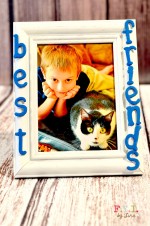

This sounds like a really worthwhile program to help make pictures look better, I’ll definitely check this out. Thanks for sharing!
I wouldn’t mind having my pictures better than they are now. Looks good.
This is great! I need this.
thanks for sharing this post
This looks great, thank you for sharing this review with us.
Another very informative article. I guess Photoshop is not as scary as it looks. I am intimidated by it, but I’ll give it a try.
I love Lightroom! It’s the easiest and fastest way to edit my photos since I take so many 🙂
I need to check this out now – I love taking pics and editing them is the best part!!!
I love how it turns out!
This sounds like it would be a great photo editing program to use, I’ll definitely have to check it out. Thanks for posting!
Thanks for sharing , more features to Photoshop